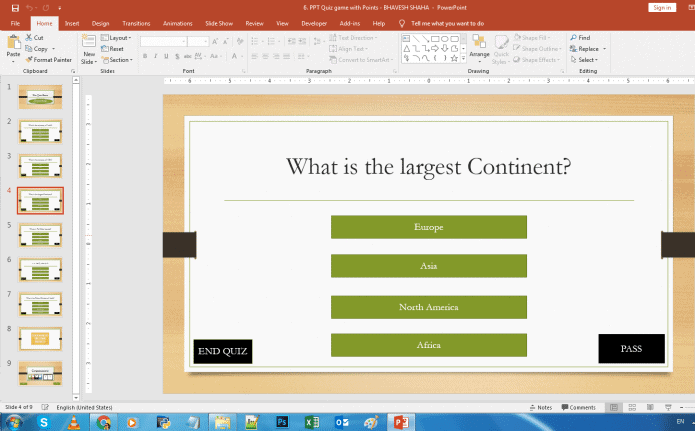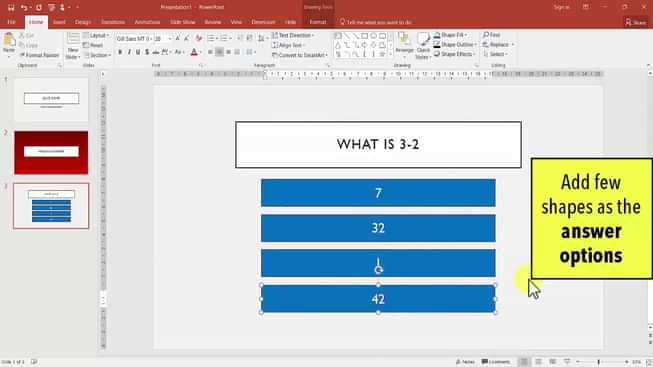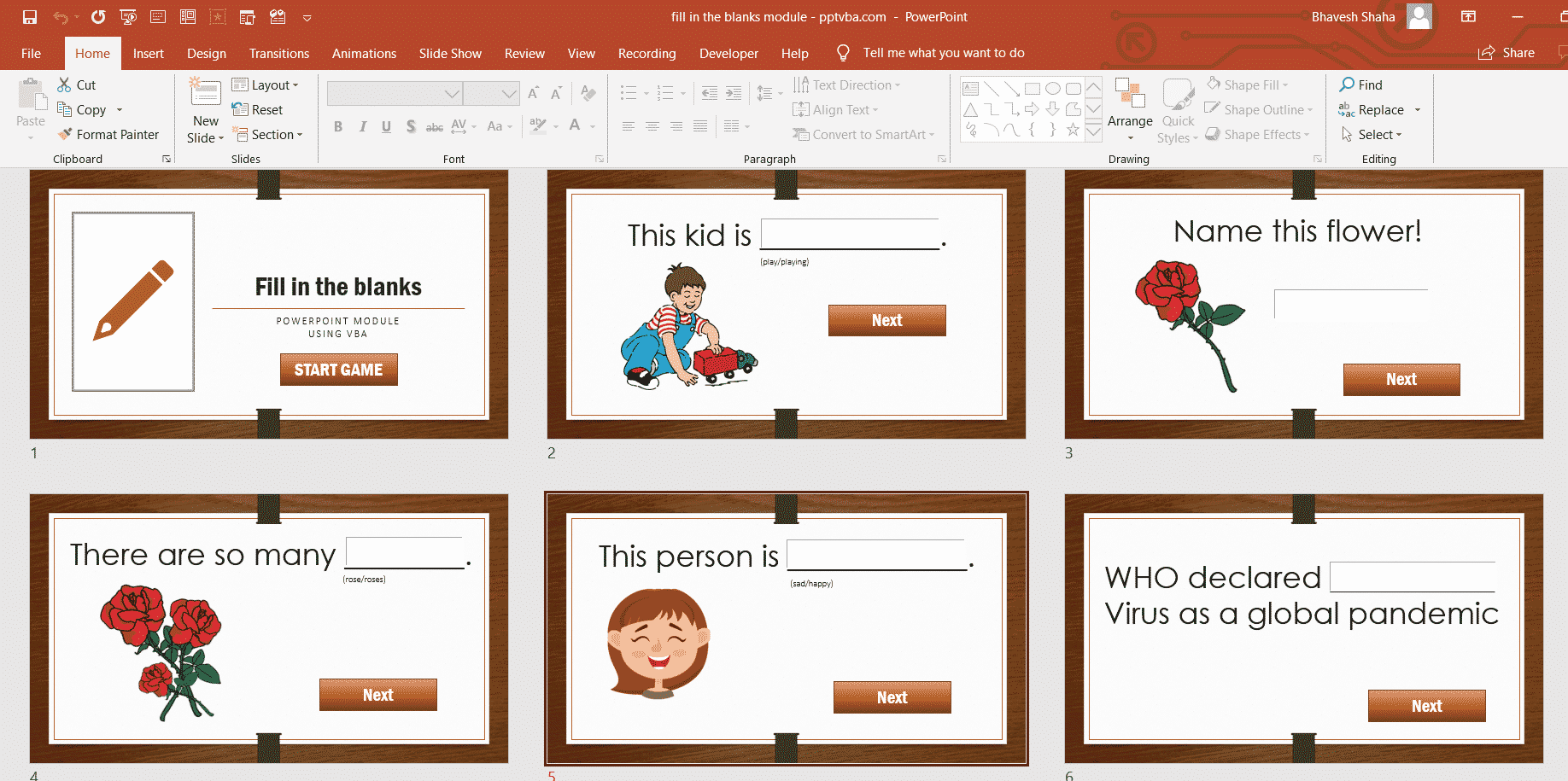Interactive PowerPoint Quiz Game with Points and Scores
In this PowerPoint Quiz Module, we will be designing our module and adding an ActiveX Element – Label to keep count of the student’s score. The Label is placed inside a slide-master.
We increase the Points Label by 10 points every time a correct answer is pressed. We decrease the Points Label by 5 points every time an incorrect or wrong answer is attempted.
We also have a message box which will pop-up indicating whether your answer is correct or incorrect.