Beyond Slide Decks: 10 Unconventional Ways to Empower Student Engagement through PowerPoint Presentations
🎯 Engagement Tools
Engaging students in the learning process is a ubiquitous challenge experienced by teachers worldwide. Traditional attempts to overcome this issue often involve creating visually attractive PowerPoint slides. However, an appealing presentation, although important, is not a panacea for student engagement. The solution requires us to rethink our approach to using PowerPoint, to transform it from a static delivery method to an interactive teaching tool.

Problems with Traditional Approaches to Student Engagement
The traditional teaching methods often lead to superficial engagement, fostering passive learning and lacking interactive elements. Students become observers rather than participants, resulting in a decreased absorption of knowledge. But the game changes when PowerPoint is reshaped into a tool for interactive and dynamic teaching experiences.
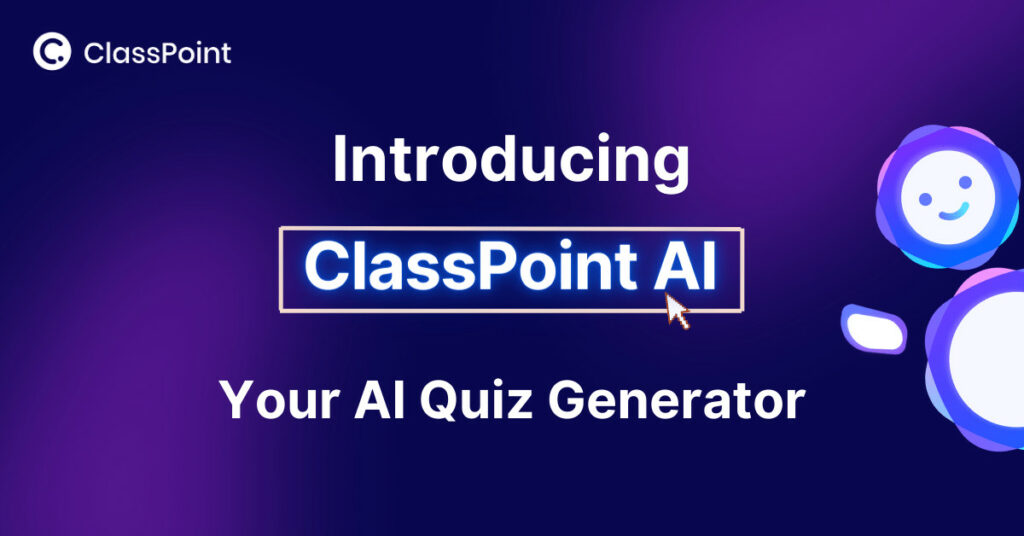
10 Unconventional Ways to Use PowerPoint to Improve Student Engagement
Virtual Simulations
PowerPoint can be a medium for creating immersive virtual simulations, allowing students to interact with the material in a unique way. From building virtual labs to simulating historical events, PowerPoint’s features like multimedia, clickable buttons, hyperlinks, and scenarios can be harnessed to create an engaging classroom experience.
Interactive Quizzes
PowerPoint presentations can be converted into an interactive platform through embedded quizzes and polls. Add-ins like a random name picker can be used to select students randomly for answering questions, thus ensuring everyone’s active participation.
Game-based Learning
A presentation can become an exciting platform for interactive games. PowerPoint can be used to create games like Family Feud or Jeopardy-style quizzes, instilling fun and competition in the learning process.
Classroom Gamification
With the right creative approach, PowerPoint can turn a classroom into a gaming arena. Students can participate in quests, earn rewards, and level up through missions designed in PowerPoint, making learning more enjoyable and engaging.
Interactive Storytelling/Choose-Your-Own Adventures:
Teachers can use PowerPoint to weave interactive stories or create a choose-your-own-adventure-style narrative. This method lets students steer the direction of the story based on their decisions, thereby fostering active participation.
21st-Century Teaching
PowerPoint supports 21st-Century teaching methods like blended learning and flipped classrooms. Features such as learning stations, interactive quizzes, gamification, and screencasting can be utilized to create a dynamic, flexible, and student-centered learning environment.
Comic Strips
The annotation and design elements of PowerPoint can be used to create digital comic strips. This approach can infuse creativity into everyday teaching, making the learning process more engaging for students.
Mind Maps or Concept Maps:
PowerPoint can be used to build dynamic mind and concept maps, leveraging the SmartArt feature. Additionally, PowerPoint add-ins can help teachers convey complex information in a visually appealing and interactive manner during live presentations.
Virtual Exhibitions
PowerPoint enables teachers to design virtual exhibitions, a platform to showcase and recognize students’ work digitally. The exhibits can include images, text, audio, video, 3D assets, and even fun navigations.
Virtual Escape Rooms
PowerPoint can be used to design digital escape rooms, integrating puzzles, challenges, and game elements. The tool’s triggers and animations can add an adventurous edge to teaching, enhancing the overall student engagement.
Conclusion
In essence, PowerPoint has the potential to be much more than just a tool for linear and predictable information delivery. It can be an interactive, engaging, and dynamic teaching tool with limitless possibilities. By moving beyond traditional PowerPoint presentations and leveraging its diverse features, teachers can transform their classrooms into vibrant learning environments, thus promoting active participation and genuine student engagement.
