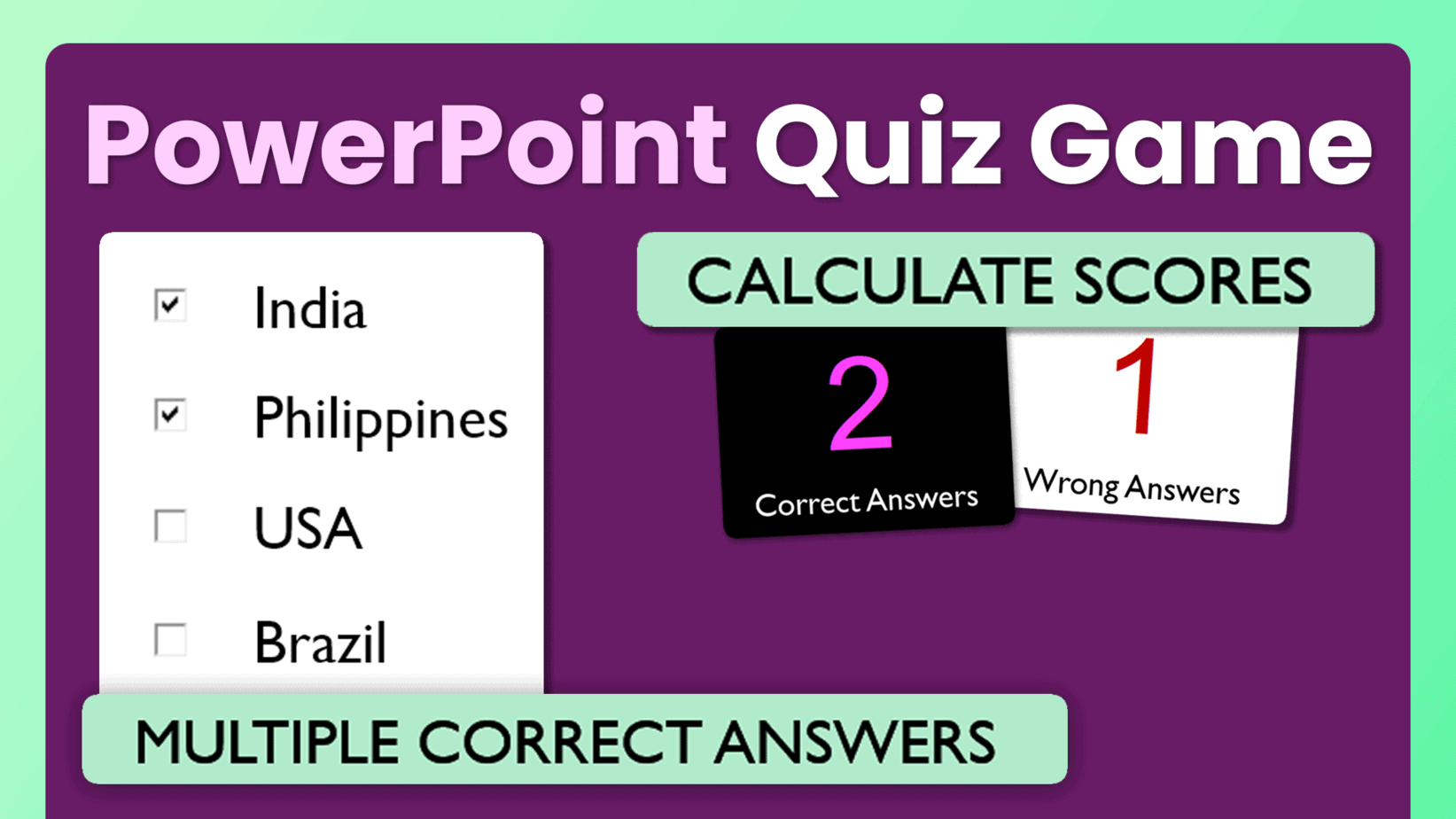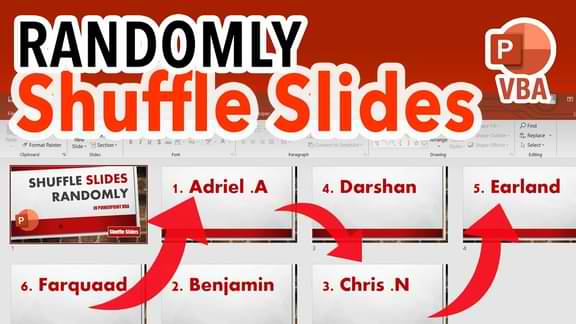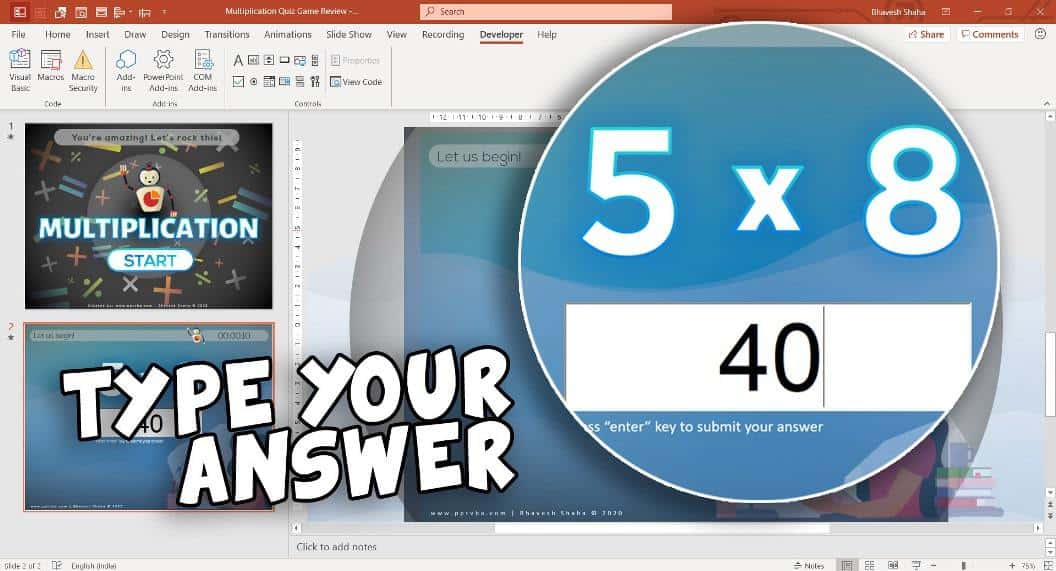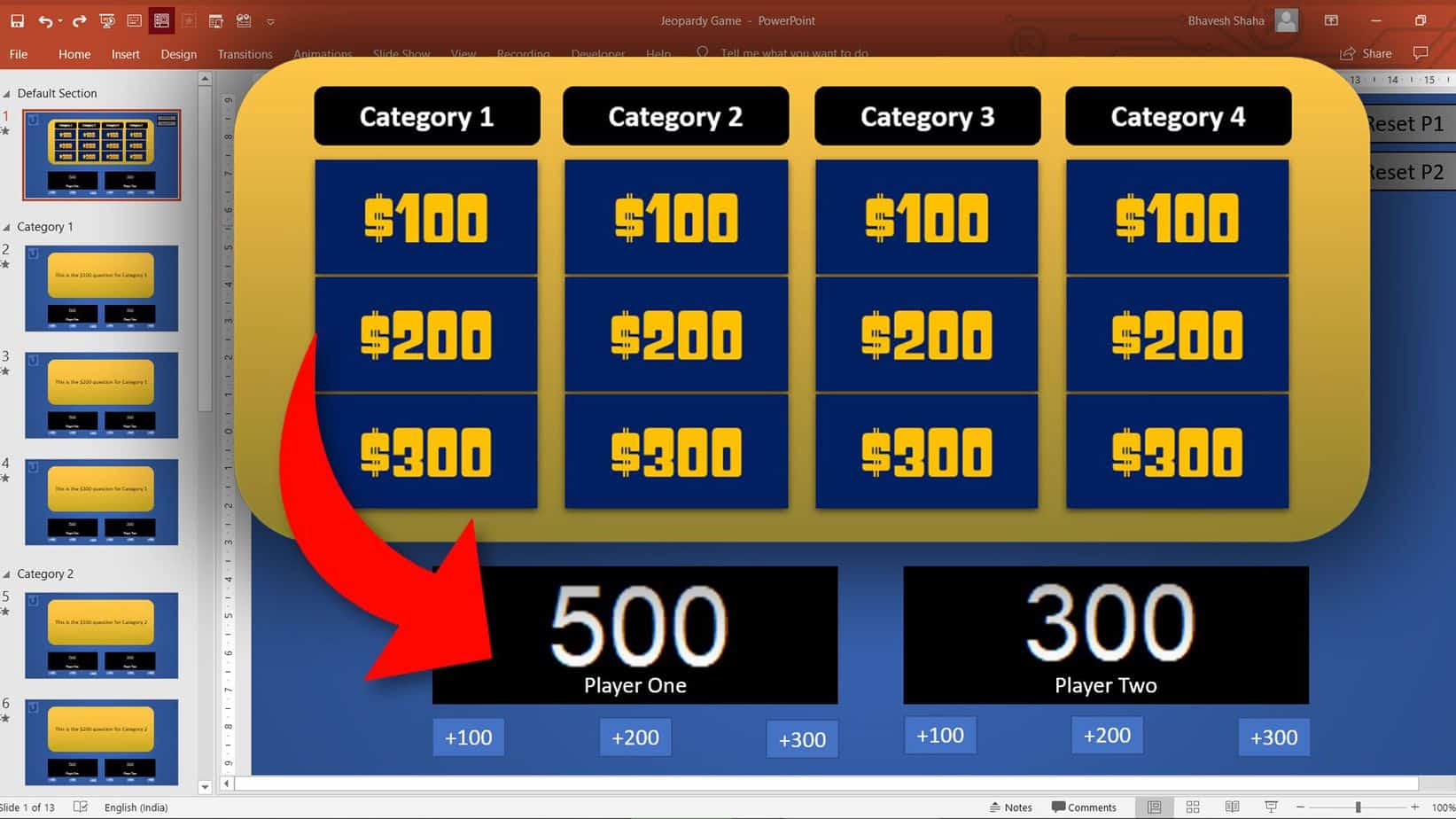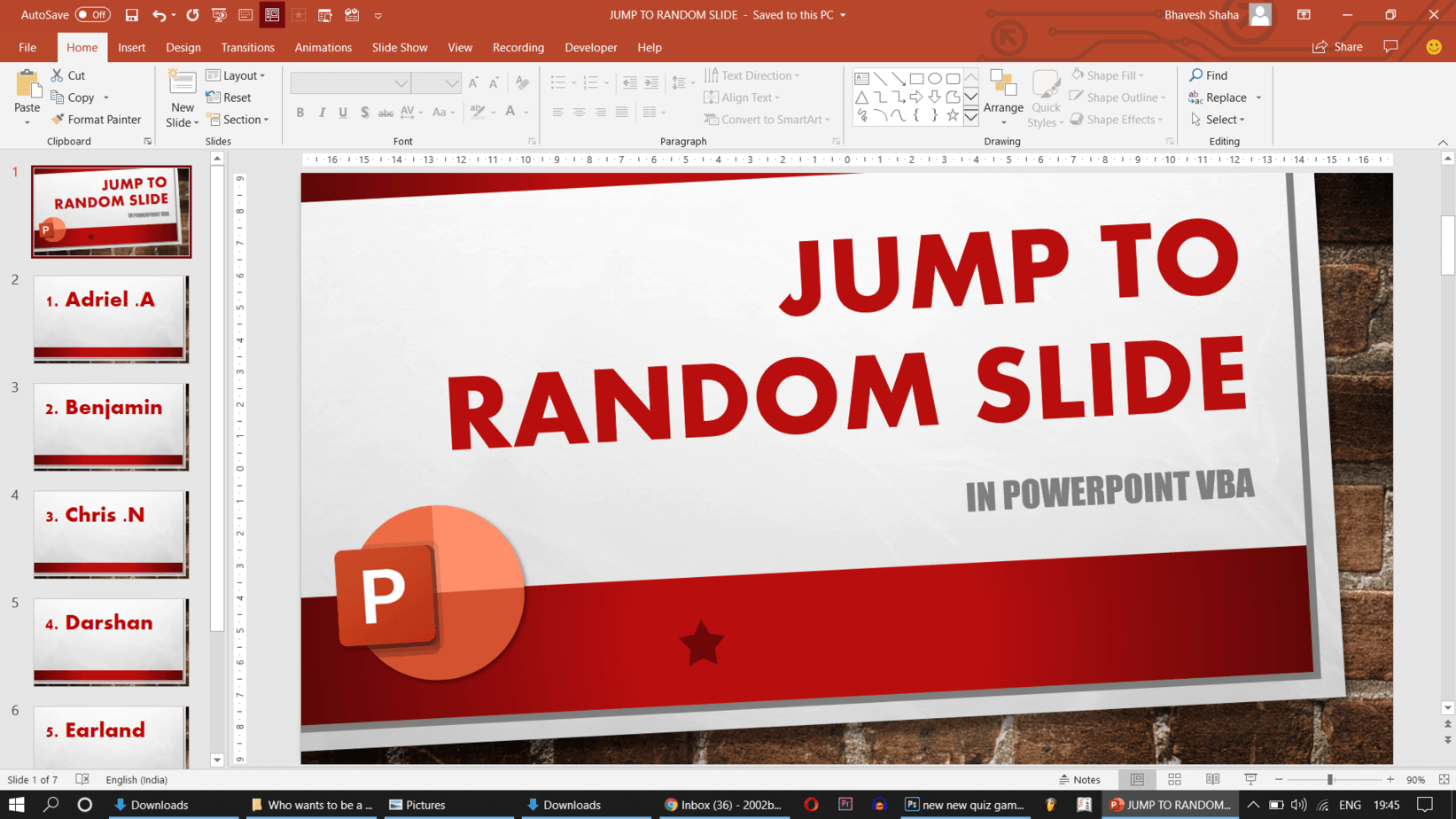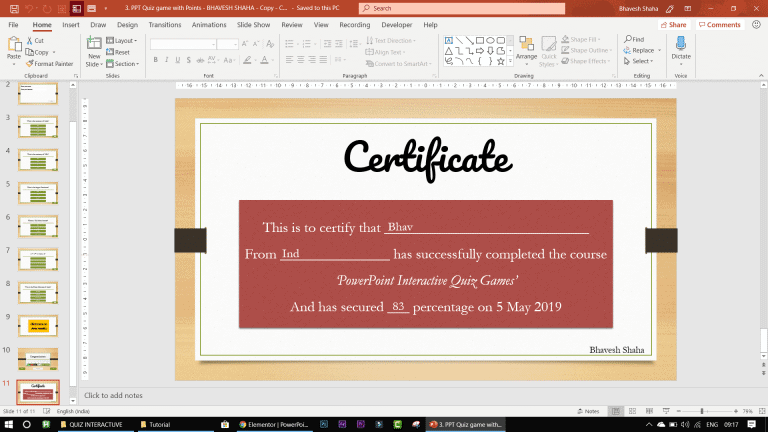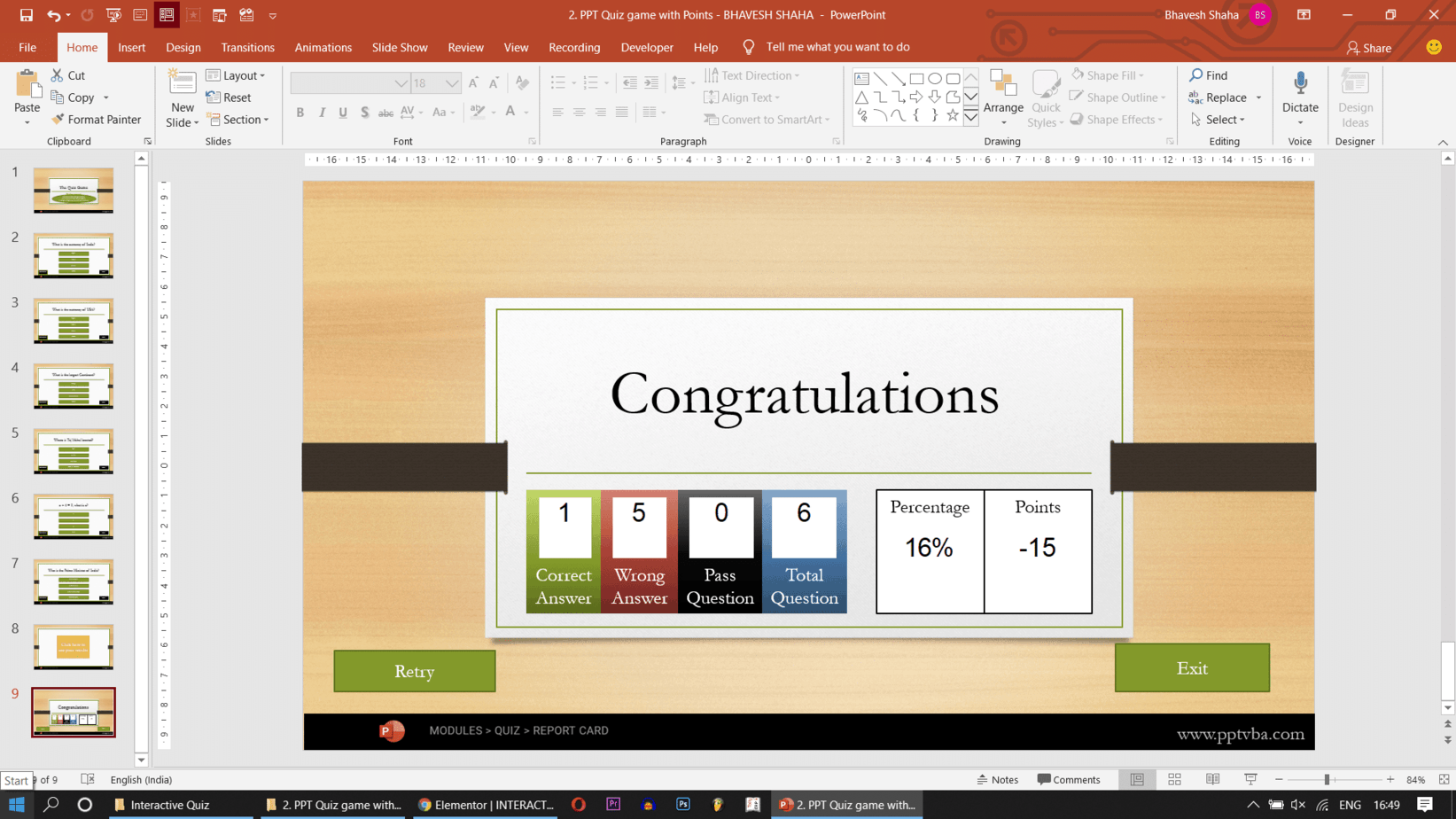Connect 4 PowerPoint Game Template
Connect 4 (4 in a line) multiplayer powerpoint game Template In this Microsoft PowerPoint Tutorial, we shall learn how to create the Connect 4 (Link 4) Game. We shall be using trigger animations to have the falling coins and hyperlinks to represent each circle with a question. A nifty trick to duplicate shapes in PowerPoint … Read more