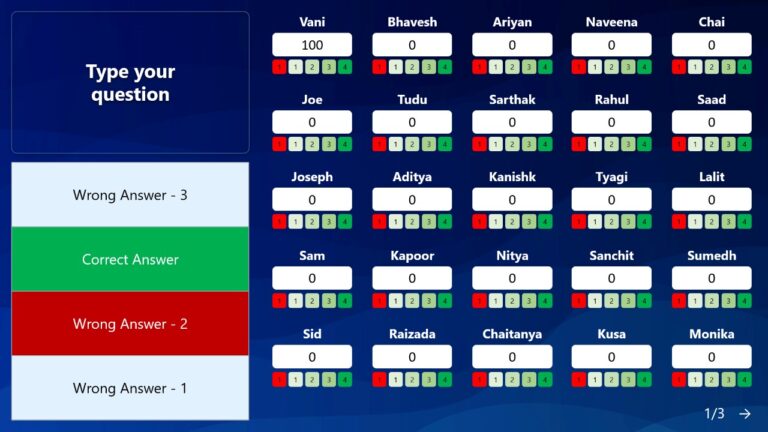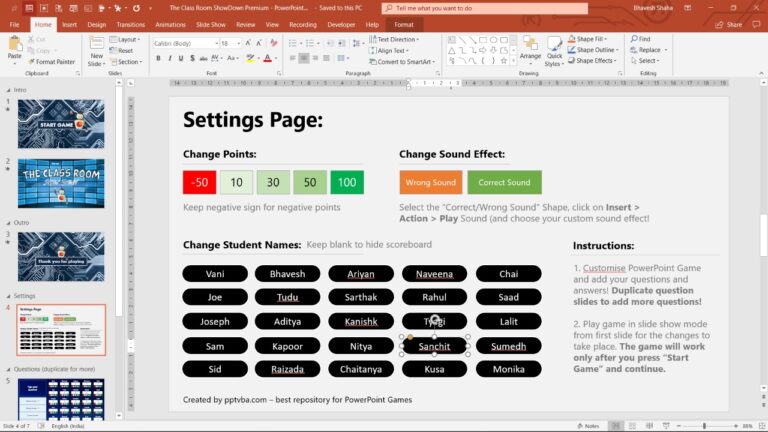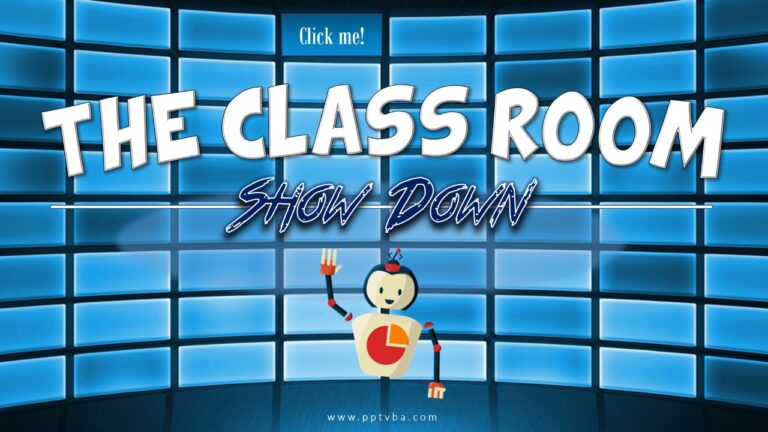Download PowerPoint Trivia Maker Quiz Game (with 25 Scoreboards)
- Conduct quiz and award points to students directly in PowerPoint!
- Have up to 25 student scoreboards with 5 customizable buttons.
- Your questions & answers are automatically shuffled!
- Customise design, colours, sound effects and points.

This is a super helpful PowerPoint game that you can use in your online and face to face class!
PPTVBA was very helpful in customizing it for me and finished in a very quick manner. I'll be using this template for my classes in the future!
⭐⭐⭐⭐⭐
PPTVBA was extremely fast with helping me solve a few problems I had. They also changed the PowerPoint Trivia Quiz Template to meet my needs more closely.
I can’t say enough good things about my experience.
⭐⭐⭐⭐⭐
I reached out to PPTVBA to request some assistance in customising some slides from this PowerPoint Trivia template, to use for a fund-raising event in support of the Wipe Away Those Tears Charity.
He was extremely happy to assist and did a great job in producing a tailored presentation for the event.
⭐⭐⭐⭐⭐
📂 Trivia Quiz Game
One-Time Payment for a Lifetime Deal
- Unlimited Questions and Games!
- Active Scoreboard Across All Slides
- Sound Effects and Animations!
- Instructional Video to Set-Up Game
Educator Discount: Use code TEACHPPT for addl. 10% off
Add Unlimited Questions
Duplicate the slides to have unlimited questions. Perfect for teachers to review their material before a big quiz! When the answer is clicked, the colour of the box animates to green or red along with a sound effect.
Type your questions and multiple-choice answers. Don’t worry, the answer boxes are automatically shuffled!
Customise Player Name, Points and Sound Effects
Add up to 25 player names for your scoreboard. If you keep the name blank, the scoreboard disappears!
This is the easiest template to customise and saves your time! All the changes are updated when the game is played in from the beginning in slide-show mode.
Trivia Maker Quiz Game PowerPoint Template
Is the Trivia Maker Quiz PowerPoint Game compatible on my device?
Windows: Yes, using Microsoft Office 2013 and above.
MacOS: Yes, using Office for Mac 2011, 2016 and 365.
Chromebook/Linux/Android/iOS: No.
Smart TV: You can broadcast your MacOS/Windows screen to your TV.
The interactive features requires VBA compatibility. To test out the compatibility, please download the free demo file. Make sure to unblock the file, enable editing and macros (content) for the interactive features to work.
How can I play this PowerPoint game?
After adding your questions and answers, customising the names of the players and the points that are to be awarded. You can play the game in slide-show mode. You can share your screen through Zoom/Meet/Teams/WebEx or any virtual meeting software and play the game with your students or participants.
This PowerPoint Quiz Game has 25 student points scoreboards that is present across all the slide. You can award points directly in slide-show mode and promote healthy competition among your participants!
The students can give their answer through the chat feature or just unmute and speak the answer. Based on that, the teacher can award them points in this PowerPoint Game for Online Classes!
How do I add questions and shuffle the answers?
You can add your own questions by editing the question textbox in the PowerPoint Slide. This Quiz Maker PowerPoint Template automatically shuffles all your answer options using VBA Codes! The shuffling takes place when the game is played in slide-show mode from the beginning.
Can I resell this game for commercial use?
No, this game is only for your personal use. Reselling of the file is not prohibited with or without changes. Also, the VBA Macros Codes of the game is locked, so you would not be able to view or edit the code. Please contact me if you require a commercial license with additional features.