7 Free PowerPoint Quiz Templates To Download
📩 Free Download – Editable Fun PowerPoint Quiz Game Design Templates of 2022
Here are the best 7 free PPT templates for true or false quiz, trivia quiz, multiple choice quiz, quiz with scoreboards, jeopardy, who wants to be a millionaire styled quiz and more all available for free download. If you’re a teacher, these templates will help you build quizzes for your classroom and review materials before a big test.
While making a quiz game in PowerPoint is simple, it can get frustrating to design it, hence we have our free quiz templates that have attractive design and takes less than a few minutes to set up. Our templates are perfect for teachers, presenters and educators who:
✅ don’t have much time to create the quiz game,
✅ want to impress the audience with interactive elements and good design.
1. Simple Interactive Quiz
You click on the correct answer, and you move to the next slide. If you answer it wrong, you are asked to retry the same question again. You can also open the game directly in slideshow mode by saving it as PowerPoint Show (.ppsx). ✅ Sound Effects ✅ Unlimited Questions.
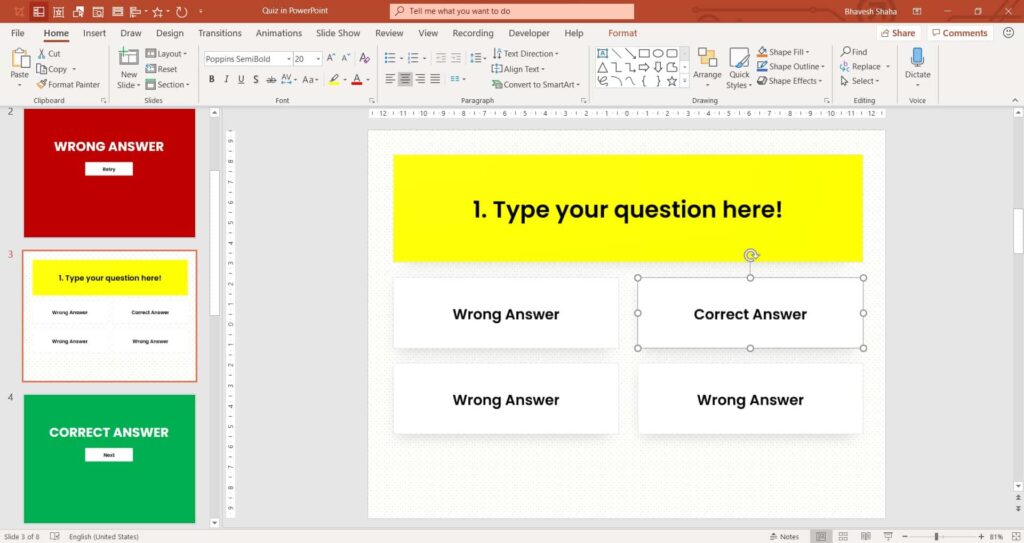
2. True or False Quiz Game
The user can click and select their answer to be either ‘yes’ or ‘no’. After marking all the answers, the ‘reveal answer’ button shows if they got the answer right or not! This is perfect if you want multiple questions in a single slide! ✅ Trigger Animations ✅ Unlimited Questions.
3. Randomly Shuffle Answers
This quiz template shuffles the answer order randomly. The player can attempt the same question multiple times, they can proceed ahead only after they get it right. The theme colours can be changed in this customisable free PowerPoint template.
✅ VBA Code: Shuffle all answer options randomly in one-click!
✅ Answer Shape changes colours to indicate correct/wrong answer
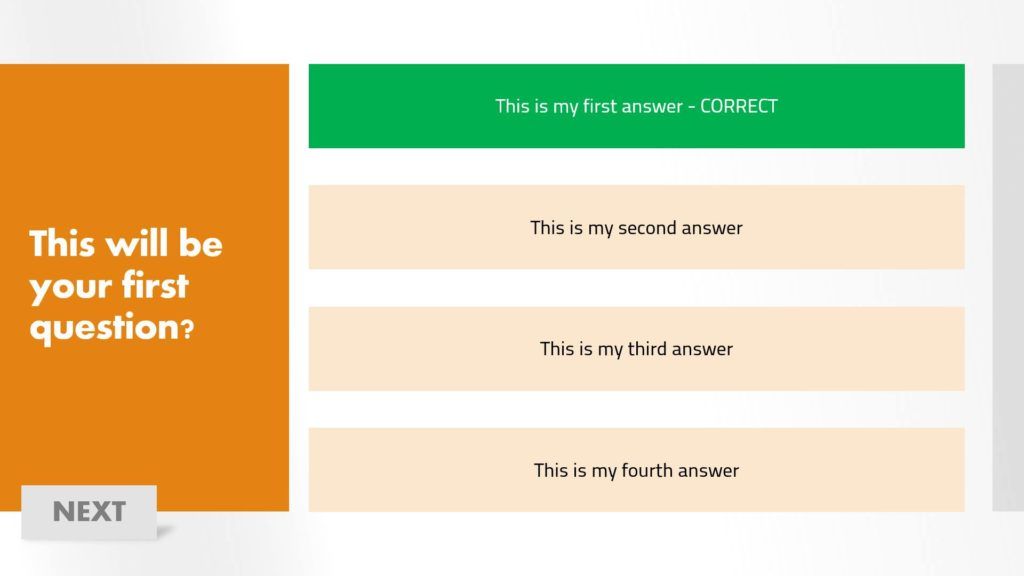
4. Quiz with Report Card
This PowerPoint Quiz Game can generate a report card with points, percentage, grades, number of correct/wrong answers and more! It has trigger animations to indicate whether the answer was answered correctly or incorrectly.
✅ VBA Code: Generates Report Card Automatically
✅ Sound Effects & Unlimited Questions
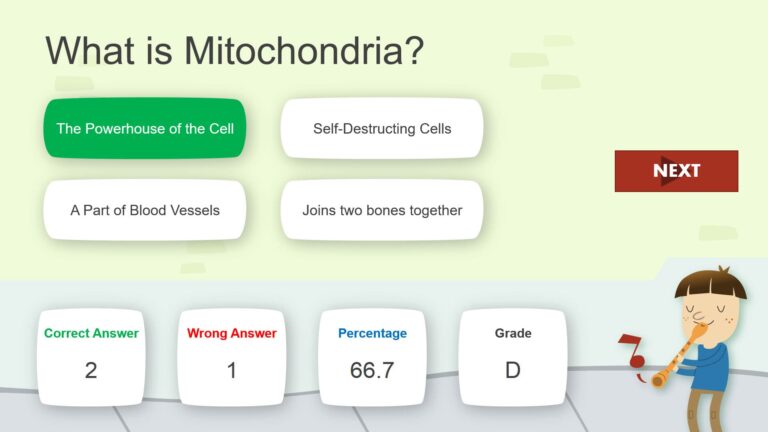
5. Quiz with Player Scoreboards
This PowerPoint Quiz Game can generate a report card with points, percentage, grades, number of correct/wrong answers and more! It has trigger animations to indicate whether the answer was answered correctly or incorrectly.
✅ VBA Code: Generates report card
✅ Answer Shape change colours to indicate correct/wrong answer

6. Millionaire-Themed Quiz Game
As seen in television, this “Who Wants To Be A Millionaire” Themed Quiz-Game is a great concept for building a quiz game. You can download this well-designed PowerPoint Template for free and start adding your own questions and be the host of your very own quiz-game show!
✅ Money-board, Timer and 50/50 Lifeline
✅ Music & Quiz Game-Show
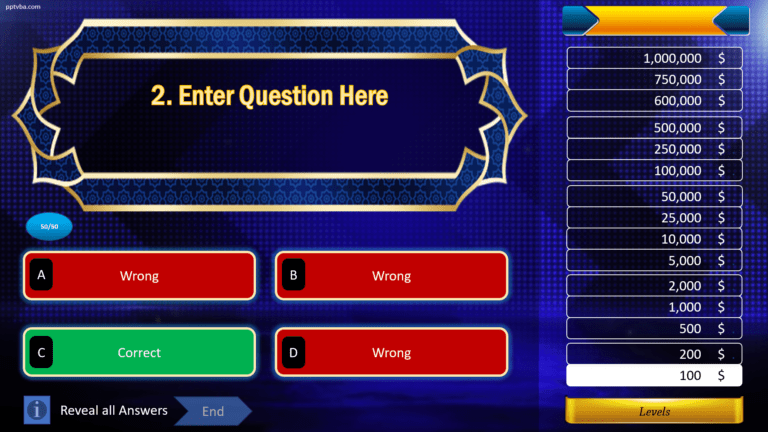
7. Jeopardy Quiz Game
As seen in television, this “Jeopardy!” Themed Quiz-Game is perfect for longer quizzes, arrange them by category and dollar values. In this free PowerPoint Jeopardy Template, you can start uploading your clues and responses and become the host of your very own Jeopardy Show!
✅ 4 Categories and 3 Questions
✅ 2 Player Scoreboards to Keep Score


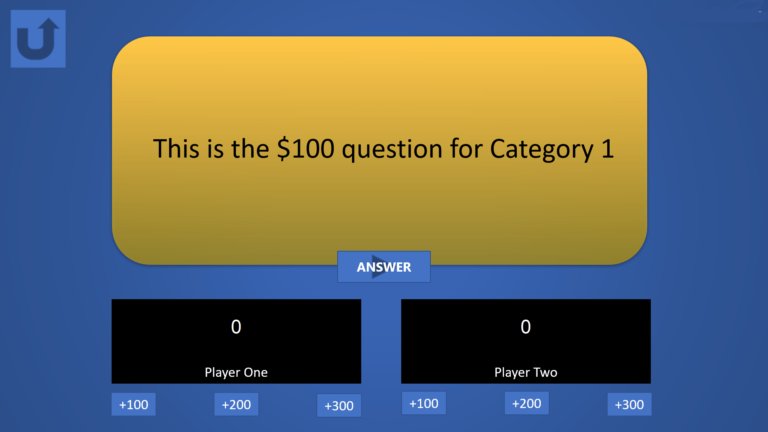
Are you looking for a way to create timed graded quizzes without the need for programming skills? Look no further than iSpring QuizMaker, a quiz making tool based on PowerPoint. It provides 14 different question types and flexible scoring parameters, which is especially important for interactive quiz games. They will all maintain the PowerPoint effects intact and look great on any device.
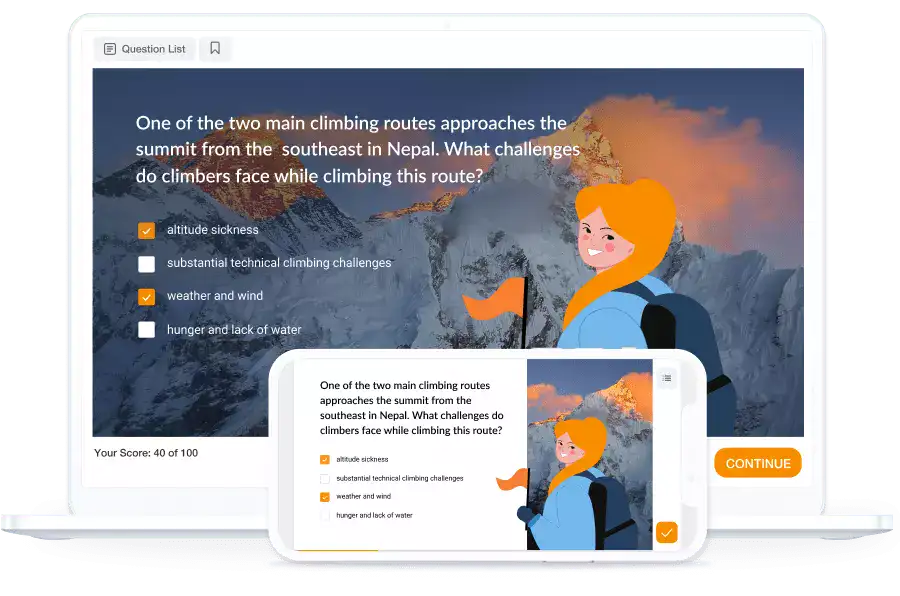
🎯 Free Templates
Download Premium Interactive PowerPoint Quiz Game TEMPLATE
Send Report Card to Google Sheets, Import Questions from Excel and a lot more!
Make your quiz game in under 5 minutes!
