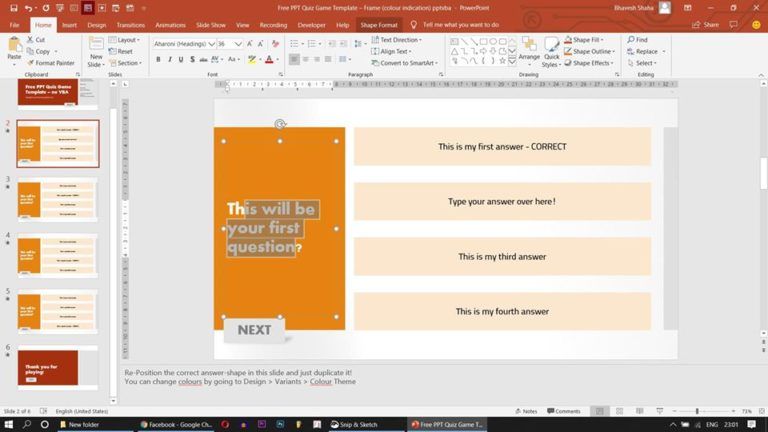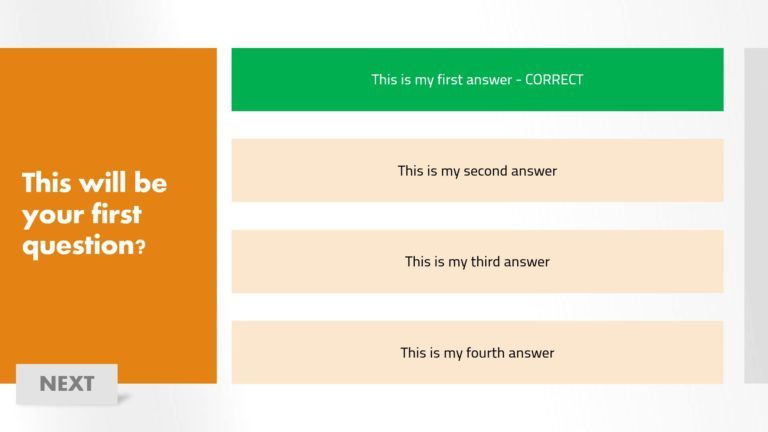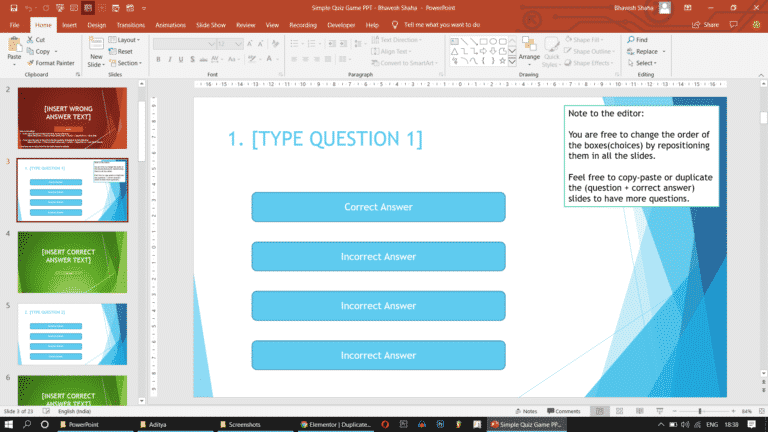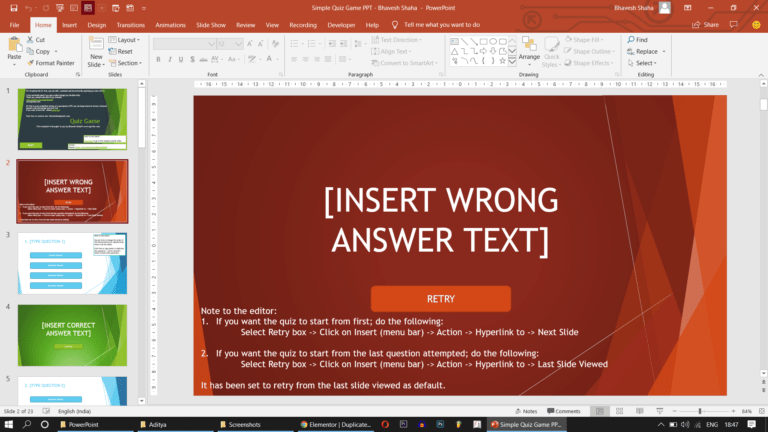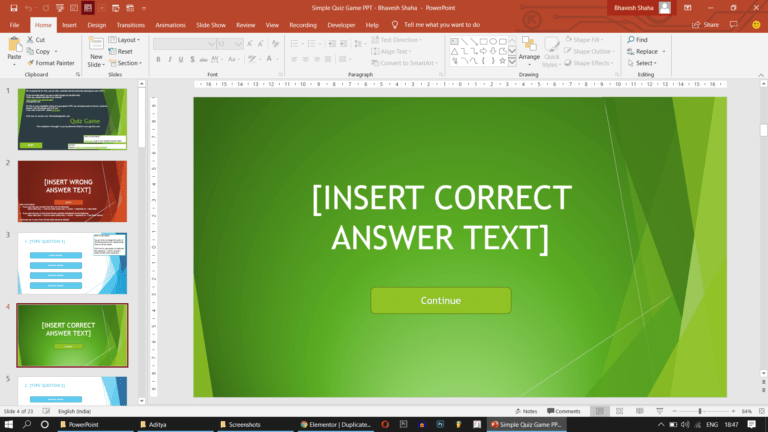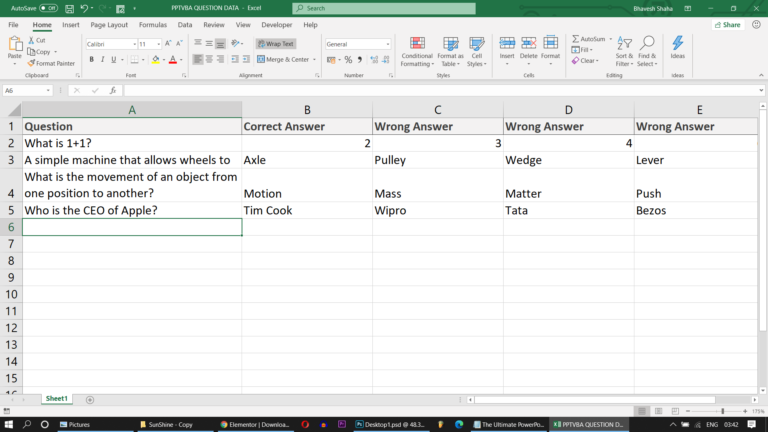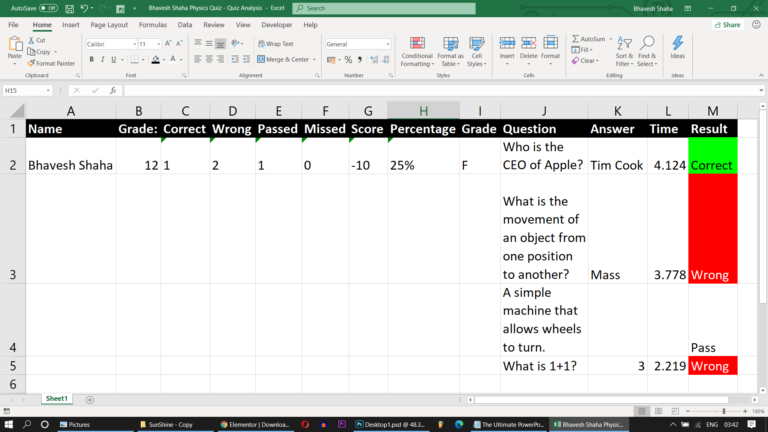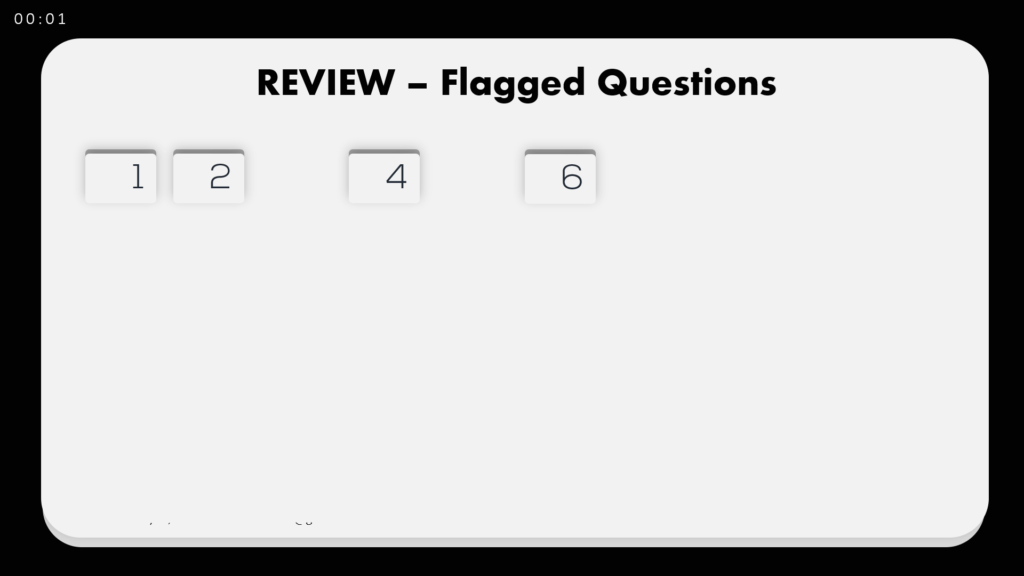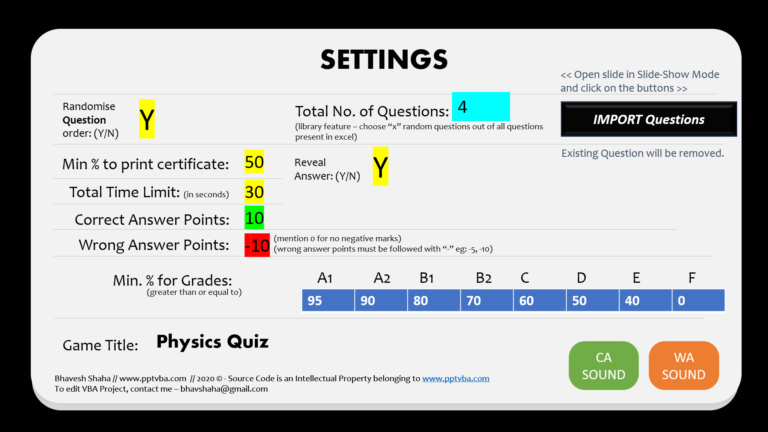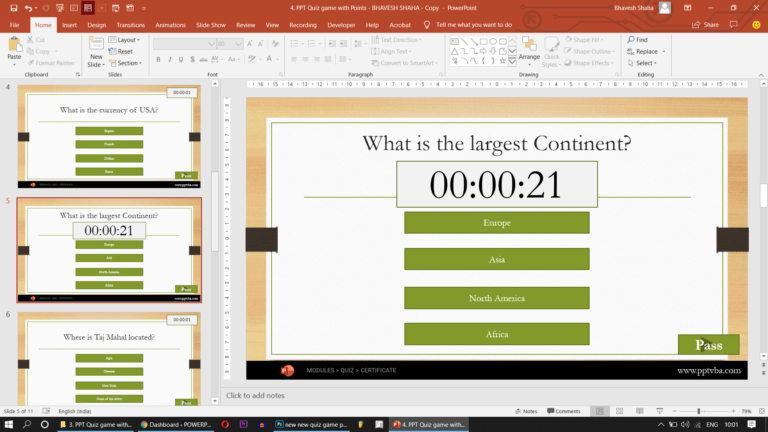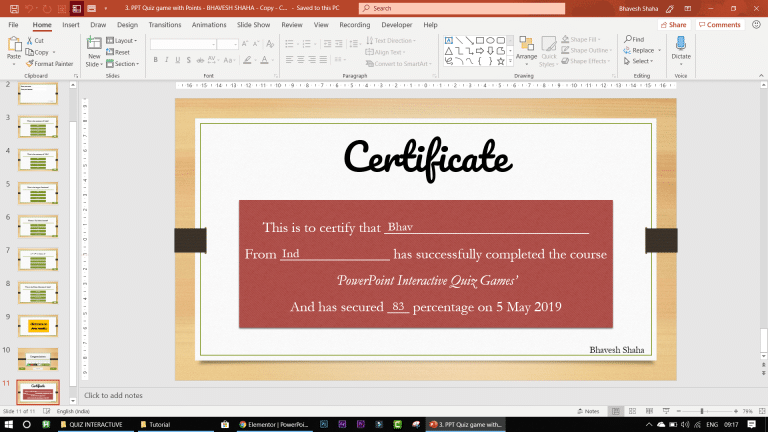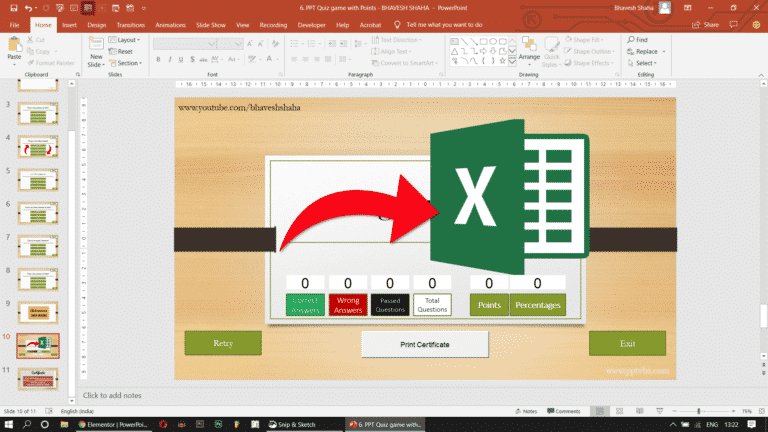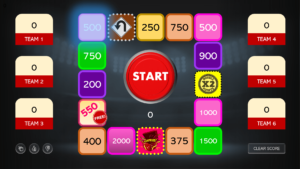Download the best Deal Or No Deal PowerPoint Interactive Game...
Read MoreDOWNLOAD POWERPOINT QUIZ GAME TEMPLATE
Create a PowerPoint Quiz Game in just 54 seconds
Type your questions and the multiple choice answers within the provided Microsoft Excel Sheet.
The PowerPoint Quiz Game will be automatically populated and the answer box order will be randomly shuffled.
You can also import a specific number of random questions from the excel sheet, thus the excel sheet can be considered as a library of questions for the PowerPoint Game.
A report card is generated after the PowerPoint Quiz Game is completed detailing the number of correct/wrong/missed/passed question along with the percentage, score and grade of the student.
The same data is exported to a Google Sheet automatically where a leaderboard of all the participating students can be set up.
You can set a minimum percentage that would allow the student to generate and print the certificate in the PowerPoint Quiz Game.
The certificate would contain the name and percentage of the student.
Each one of the students also gets a certificate at the end of the quiz to celebrate their hard work! The certificate is automatically generated for each student and comes print ready so they can show it off with pride.
All the details will be transferred to an Excel Sheet, including the questions, answer selected by students, the time taken to answer the question and whether the answer was correct/wrong/passed/missed.
The students can also skip a question and come back to the question later on by “flagging the question”.
At the end of the PowerPoint Quiz, the students can go through all the flagged questions and answer them.
The question order can be randomly shuffled to bring uniqueness to this Quiz Game Template.
It would also allow students to practice the quiz numerous times without facing repetition. The answer order is also jumbled so that the questions aren’t answered just by muscle-memory.
A time-limit can also be set up within which the students have to complete the entire quiz.
If the time is over, their quiz automatically ends and the result slide with the report card is shown. The PowerPoint Game also generates the excel sheet and and sends the data to a Google Sheet.
make unlimited quizes
The Ultimate Powerpoint Quiz Game is an easy and fun way to engage your team and encourage competition and growth.
The automated template will save your time and you won’t have to edit each and every slide ever again!
Already downloaded by multiple innovative teachers and HR Managers world wide, the quiz template is perfect for classes, competitions, team building, and even for fun activities.
Add interactivity and healthy competition to your classroom today!
What are you waiting for?