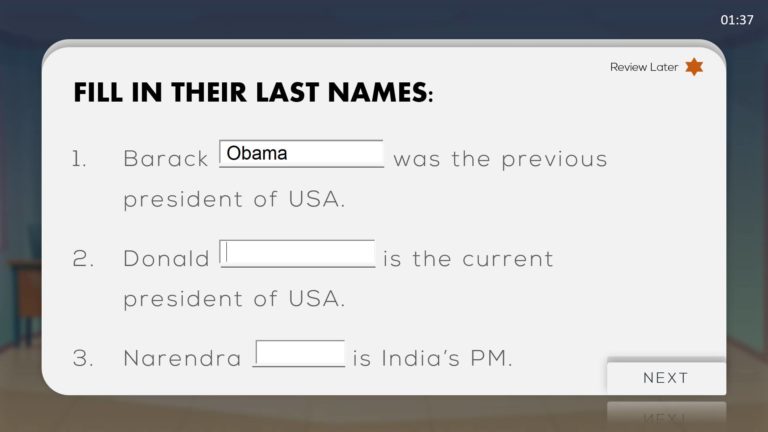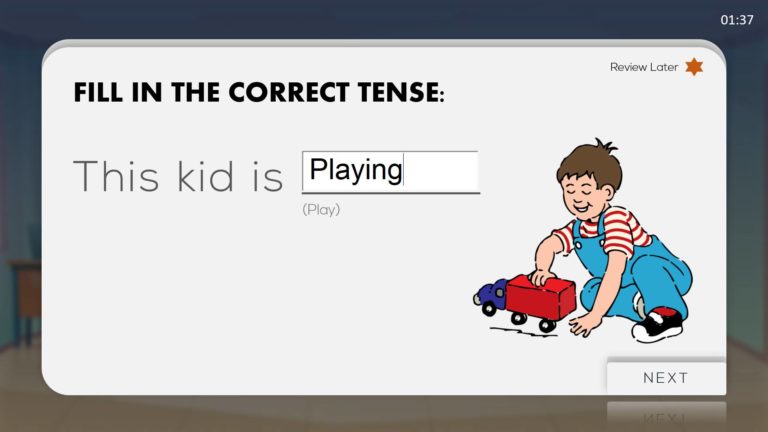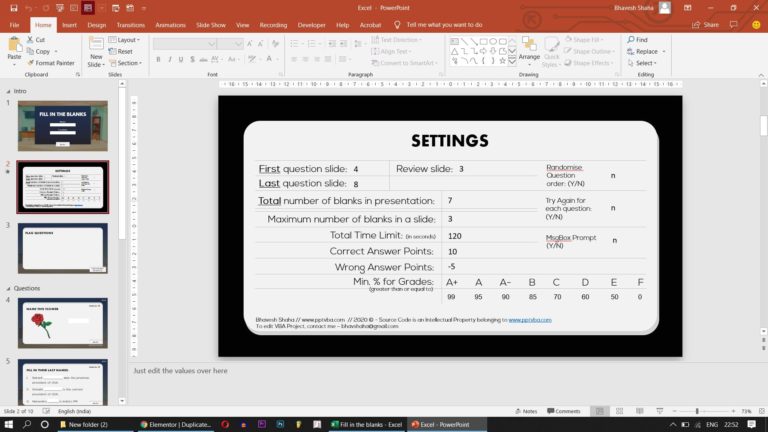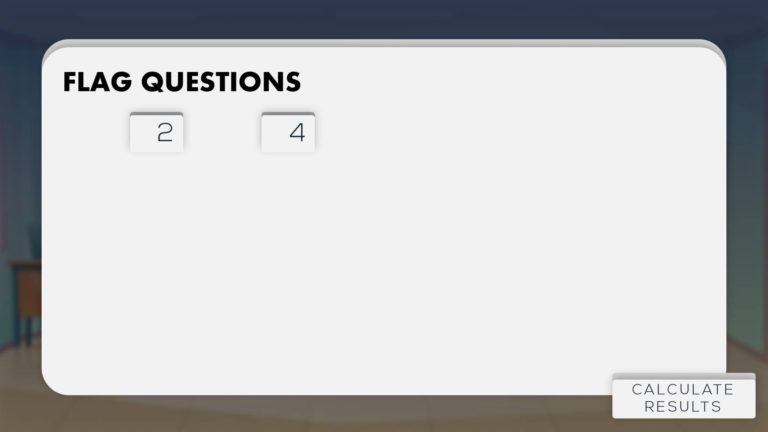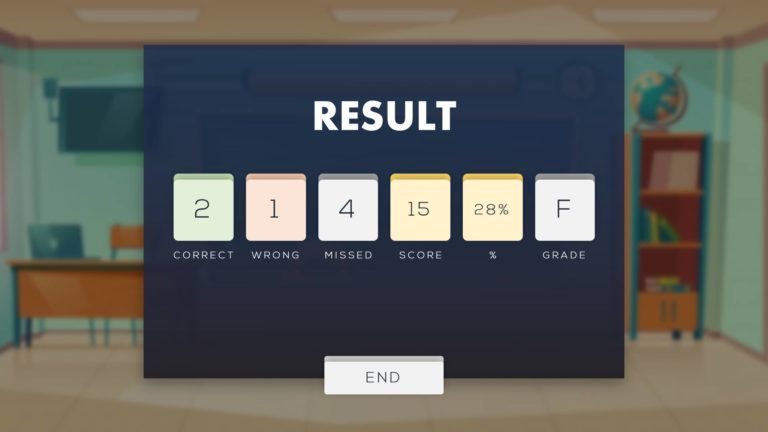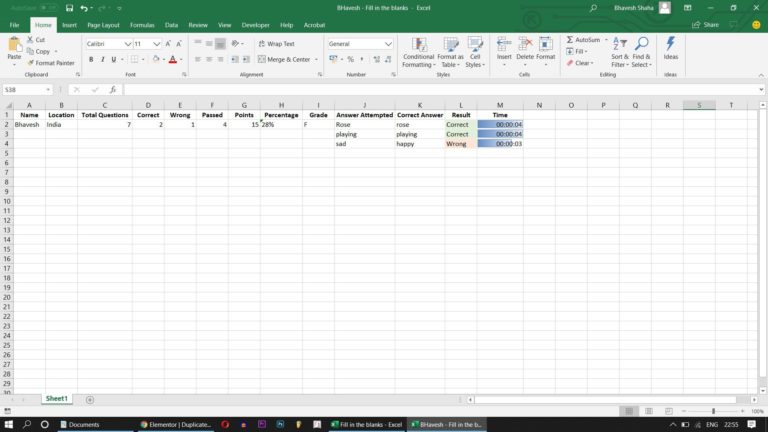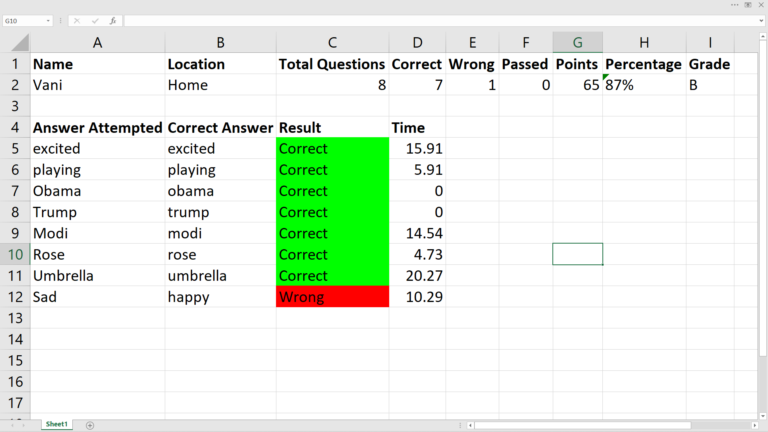Download Fill in The Blanks PowerPoint Game Template
- Have multiple fill-ups in a single slide
- Generate report card: attempted answer & scores
- Customise various other features too!
My students loved the Press Your Luck PowerPoint Game! They were able to strengthen their vocab in a fun way!
Having kids see big numbers also helps increase participation, as now it is not just about knowing the answer but also having luck on their side!
⭐⭐⭐⭐⭐
My students loved this, I used it as Bible review game and they have been begging me to play it again! Thank you so much! It was easy to edit and play! 10/10 recommend!
Excellent scoreboard template!
⭐⭐⭐⭐⭐
It's really creative PPT! Students are more interactive than before during online classes.
I can't believe this was possible in PowerPoint - making games and interactive features like these... it works like magic!
⭐⭐⭐⭐⭐
📂 Fill In The Blanks
One-Time Payment for a Lifetime Deal
- Insert Images and Sounds as Questions
- Generate Report Card and Excel Analysis
- Countdown Timer Per Question
- Flag Questions to view later
Educator Discount: Use code TEACHPPT for addl. 10% off
This template is compatible only on Windows.
Customise Additional Features via Settings Page
Customised the game without coding using a user-friendly settings page. Input values such as the first and last question slide number, total number of blanks and you’re good to go!
You can also enable certain features: Shuffling the Order of Question Slides; Message Box Prompts; Multiple Attempts per question.
Fill In The Blanks - PowerPoint Template
Is the Fill In The Blank PowerPoint Game compatible on my device?
Windows: Yes, using Microsoft Office 2013 and above.
MacOS: No. The game uses ActiveX Elements to be able to type directly in slide-show mode, which is unfortunately not compatible with MacOS.
Chromebook/Linux/Android/iOS: No.
The interactive features requires VBA compatibility in Windows too. To test it out, please download the free demo file that contains VBA. Make sure to unblock the file, enable editing and macros (content) for the interactive features to work.
Can I resell this game for commercial use?
No, this game is only for your personal use. Reselling of the file is not prohibited with or without changes. Also, the VBA Macros Codes of the game is locked, so you would not be able to view or edit the code. Please contact me if you require a commercial license with additional features.