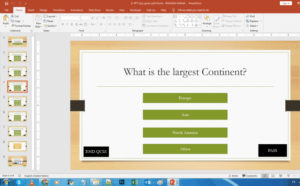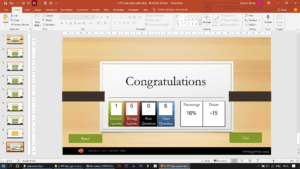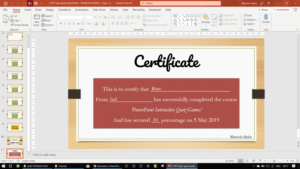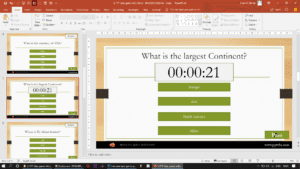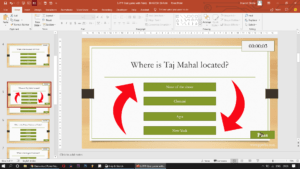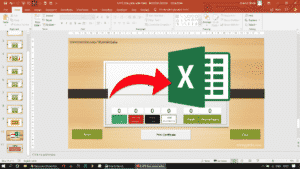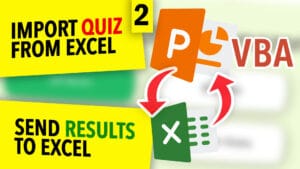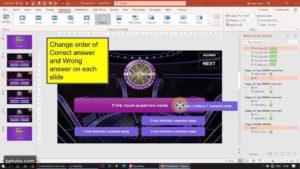In this PowerPoint Quiz Module, we will be designing our...
Read MorePowerPoint
Virtual Piano That Plays Musical Notes
PowerPoint has lots of nifty tricks which can be used very creatively to create presentations such as these. In this PowerPoint Virtual Piano, we can actually play a piano by clicking on the piano key or if you have a touch-screen laptop, it could almost be the real thing!
We attach a sound effect to the corresponding shape. On click of the shape during Slide Show Mode, the audio clip is played. This is achieved by selecting the shape, going to Insert > Actions > Mouse Click > Play Sound on Click
Music notes were taken from: www.modernmusicteaching.com
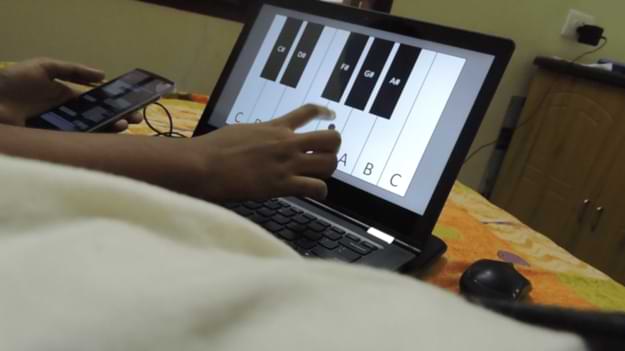
Insert > Actions is a versatile tool in Microsoft PowerPoint. The feature which we will be using is the “play sound on click“. A sound is played on the click on a button or a shape.
We use the audio clips from the different musical notes. They are played when a certain shape is clicked. We use different shapes to represent the keys of the piano. The notes are played when the shape is clicked.
This is a fun concept and can be developed into something very interesting. Using the similar tools, we can even make various kinds of virtual instruments. We can even make a launchpad!
REPORT CARD AND PERCENTAGE – INTERACTIVE POWERPOINT QUIZ GAME
In this PowerPoint Quiz Game, we will calculate the number...
Read MoreSHUFFLE QUESTIONS SLIDES & ANSWER ORDER RANDOMLY IN PPT QUIZ GAME
We will be shuffling the order of the questions such...
Read MoreSAVE POWERPOINT QUIZ RESULTS TO EXCEL SHEET
We will be exporting/sending the results of the PowerPoint Quiz...
Read MorePopulate A PowerPoint Quiz From Excel With VBA
Import Questions & Answers of a Microsoft PowerPoint Multiple-Choice Quiz...
Read MoreCreate “Who Wants To Be A Millionaire” PowerPoint Game
Here, we will be using Microsoft PowerPoint to make an...
Read More