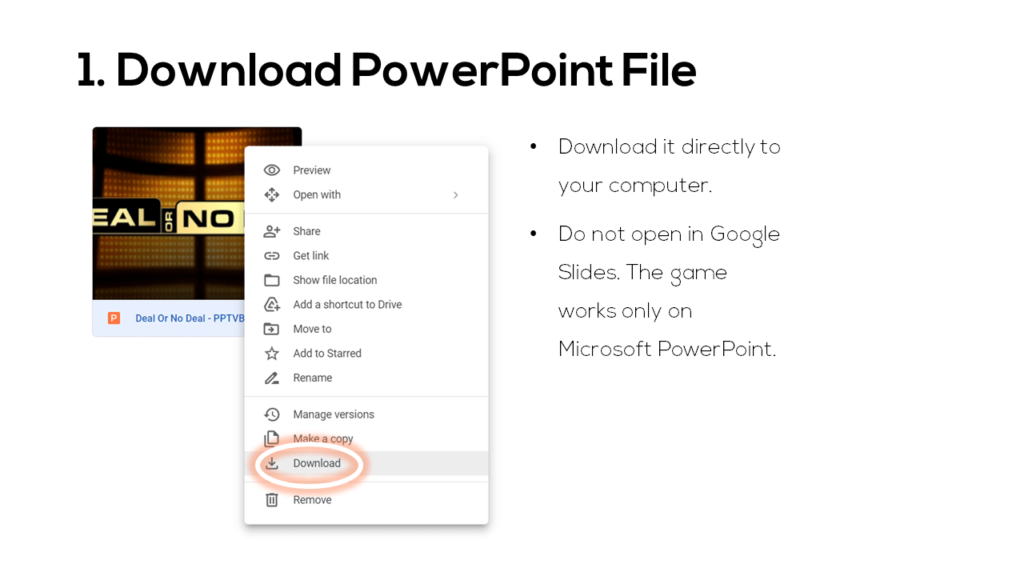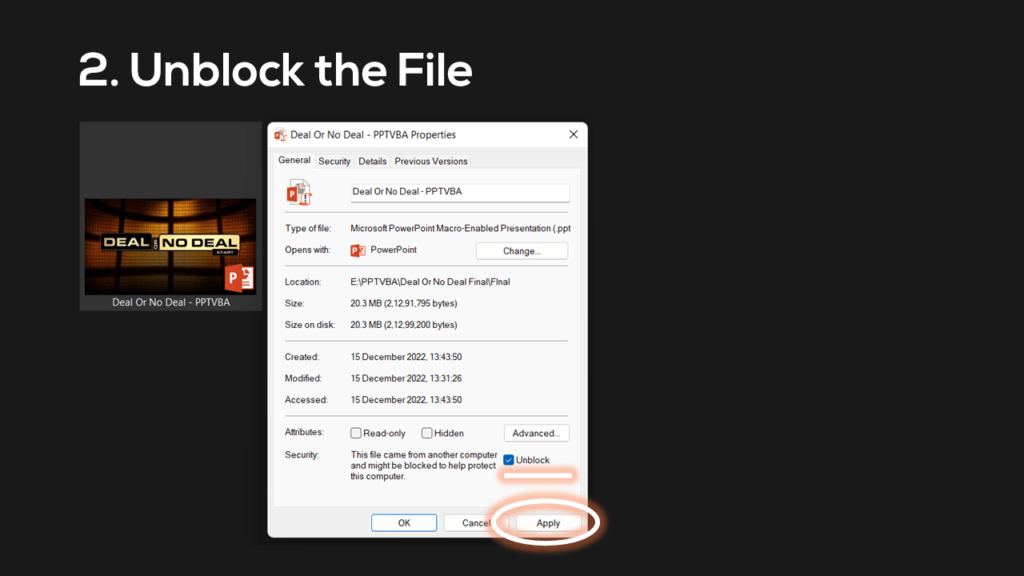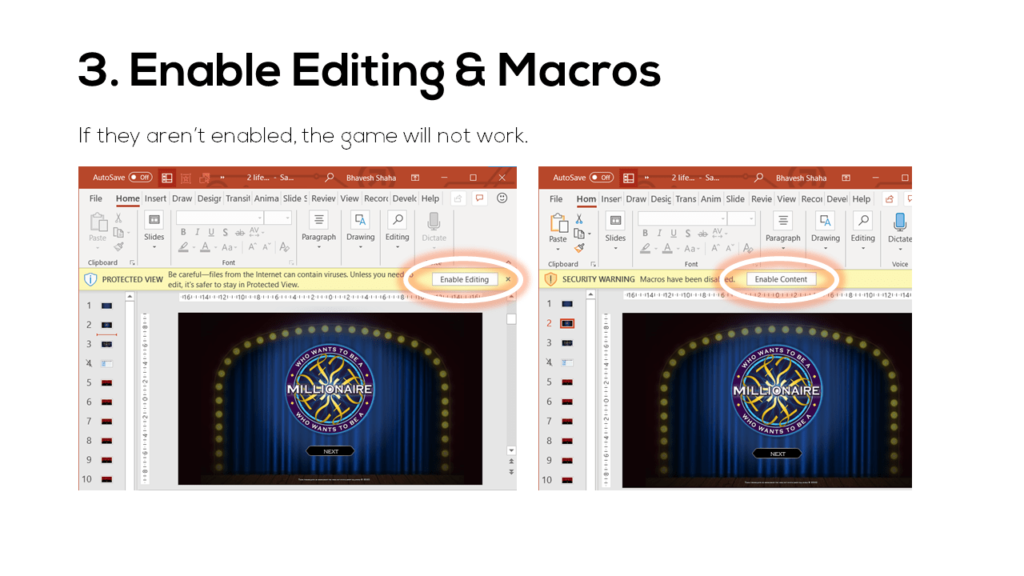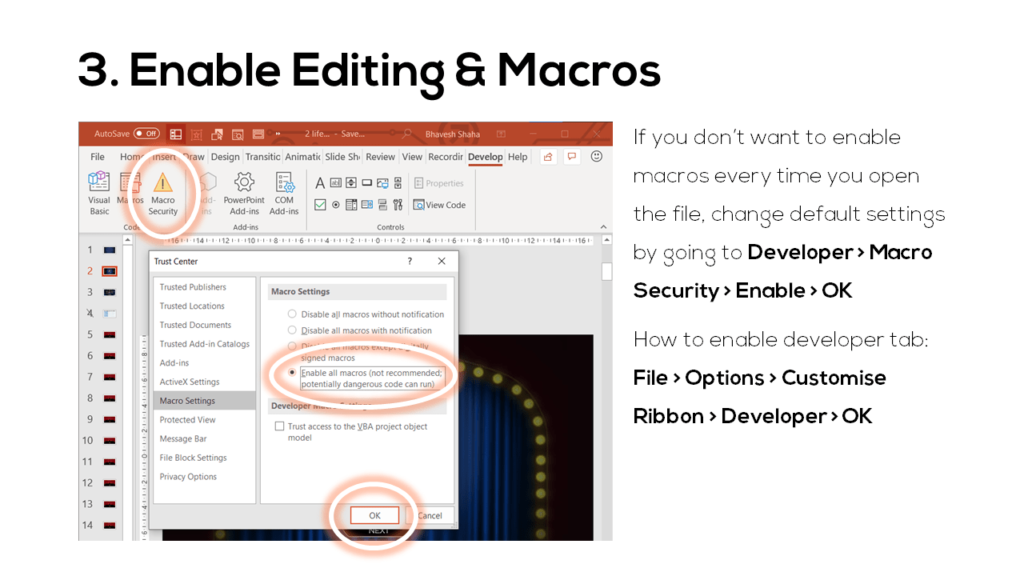Frequently Asked Questions
Does my device support PowerPoint VBA Files?
VBA Macros are the codes that are within the PowerPoint file to make interactive features (scoreboards, timers, etc.) work. These features allow us to make games in PowerPoint. Download this demo file to check the compatibility of VBA with your device before purchasing a PowerPoint Template.
VBA works only on Windows/MacOS in the Microsoft Office Application (2013 and above). It is not compatible with online tools (Google Slides, Office Web, etc.) or any other alternative presentation softwares (Keynote, LibreOffice, etc.).
Confirm the genuinity of your Microsoft Office software, as VBA might not work in the pirated software versions. In a few workplaces, VBA is disabled globally in company devices. Please contact your IT Dept. in such cases.
After downloading the PowerPoint file, make sure to do the following, else, the interactive features of the game will NOT work as intended:
MacOS: Open file | Enable Macros | Run Macros. Click here for a video tutorial.
Windows: The following images describe the process:
- Right-click file | Properties > Unblock (if this doesn’t show up, open PowerPoint | Developer Tab | Macro Security > Enable All Macros)
- Open file | Enable editing | Enable content (macros)
Technical Errors in PowerPoint File
The most frequent error occurs due to the macros not been enabled. Please refer to the above instructions for the same. In few cases, a shape or a slide is deleted, causing the code to break. Please try downloading a fresh version of the template file and checking the functionality. If technical errors still persist in your PowerPoint file, please email us along with your file (Google Drive or WeTransfer), a screen recording of the file being set-up and the issue still being faced will help in a faster resolution.